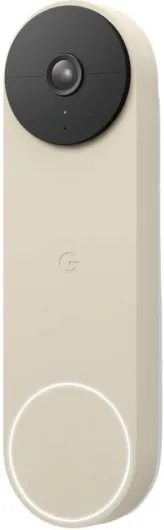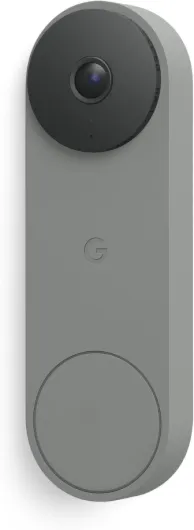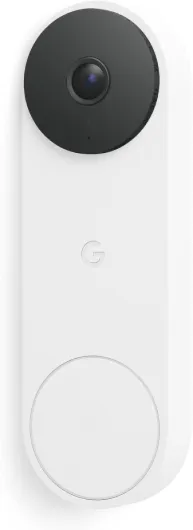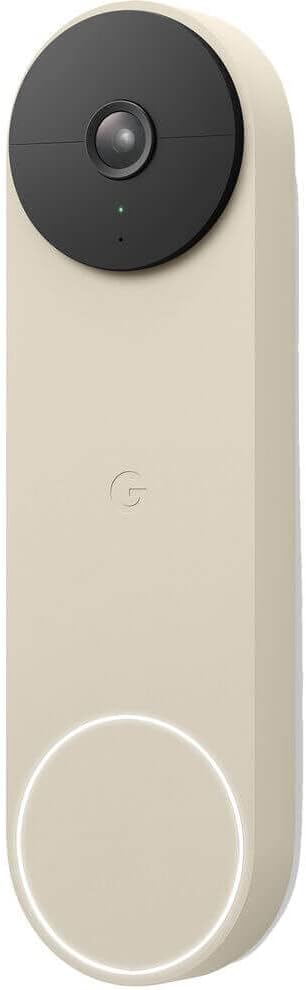Understanding Google Doorbell Technology
The Core Technology Behind Google Doorbell
The Google Doorbell, part of the Google Nest family, is a sophisticated device that combines cutting-edge technology with user-friendly features. At its heart, the video doorbell offers high-quality video streaming capabilities, allowing homeowners to monitor their front door in real time. The camera provides a wide field view, ensuring you can see from head to toe when someone approaches.
One of the standout features is the night vision capability, which ensures clear picture quality even in low-light conditions. This is particularly useful for those concerned about security during nighttime hours. The audio quality is also noteworthy, enabling clear communication with visitors through the Google app.
Power Options: Wired vs. Battery
The Google Doorbell comes in both wired and battery-powered versions. The wired Nest option is ideal for those who prefer a constant power supply, while the doorbell battery version offers flexibility for locations without existing wiring. Both options integrate seamlessly with the Nest app, providing instant alerts and live stream capabilities.
Enhancing Security with Nest Aware
For those looking to enhance their security setup, the Nest Aware subscription offers advanced features like person detection and video history. This service can differentiate between people and other moving objects, reducing false alarms and providing more accurate reporting.
For more insights on compatibility with other systems, you might want to check if your Ring Doorbell is compatible with Google Home.
Comparing Google Doorbell with Ring Doorbell
Evaluating Features and Specifications
When it comes to choosing between the Google Nest Doorbell and the Ring Video Doorbell, it's essential to carefully evaluate their features and specifications. Both devices offer a sophisticated set of characteristics that appeal to various users and their preferences.Video Quality and Field View
For any video doorbell, video quality remains a key consideration. The Nest Doorbell provides high video quality, promising clear visuals to ensure that you can see every detail at your front door. The field view on Google Nest's device encompasses head-to-toe visibility, allowing users to observe a wider area. On the other hand, the Ring Doorbell also boasts impressive picture quality and an expansive field view, ensuring comprehensive coverage in most scenarios. Whether wired or battery-powered, both products excel in delivering reliable video streaming.Audio Capabilities and Real-Time Interaction
In terms of audio, both the Nest Doorbell and Ring Doorbell prioritize clear communication with real-time audio interaction alongside video footage. This feature ensures users can easily communicate with any person at their doorstep, whether they're at home or away.Battery and Wired Options
Understanding your power options is crucial. The Nest Doorbell provides flexibility with battery-powered versions and a wired option, catering to different installation needs and preferences. Similarly, Ring offers both doorbell battery and wired configurations, allowing users to choose based on their home setup and convenience.Smart App Integration
Both devices integrate seamlessly with their respective mobile applications. The Google app and Nest app provide users with control and access to live stream video, alerts, and reports. The applications facilitate easy device management and adjustments, enhancing user experience. Ring also provides a dedicated app that allows users to monitor their device and receive notifications in real-time, supporting a range of smart home devices. For users seeking detailed insight into the integration with smart home systems, you might find value exploring how these devices complement various smart ecosystems. These considerations, along with privacy and security factors, play a critical role in selecting the perfect video doorbell that aligns with your home’s needs.Installation and Setup Process
Step-by-Step Guide to Setting Up Your video doorbell
Setting up a video doorbell, whether it's a Google Nest or a Ring device, can significantly enhance your home security. Both wired and battery-powered options offer unique advantages, and each process has its own set of steps to follow. Let's dive into what you need to know about the installation and setup process, ensuring you have a smooth transition to a high-tech entryway.For those opting for a wired Nest Doorbell, the setup involves connecting the doorbell to your existing doorbell wiring, which powers the device. This provides a continuous power supply, thus eliminating the need for frequent battery replacements. The wired version often boasts better video and audio quality, allowing for a seamless, real-time live stream of what's happening at your front door. Additionally, it supports advanced features, such as night vision and a full head-to-toe field view.
The battery-powered option, like the Nest Hello, offers more flexibility in terms of installation location since it’s not tethered to wires. This can be particularly beneficial for renters or those who lack the necessary wiring at their front door. The doorbell battery requires recharging periodically, depending on usage and settings selected. Both versions are compatible with the Google app for easy control and monitoring, allowing you to receive alerts and live stream footage directly to your smartphone.
Once installed, setting up the device typically involves downloading the Nest or Ring app. This step is crucial for initial setup, where you’ll need to sync your device with your home’s Wi-Fi network and customize settings. Through these apps, you can manage video quality, configure motion detection zones, and subscribe to additional services like Nest Aware for enhanced video history and person detection features.
The installation process for both wired and battery-powered options is generally user-friendly, but professional installation services are available. However, this guide should suffice for most DIY enthusiasts. As a bonus, integrating these systems with Z-Wave door sensors can amplify the security coverage, ensuring robust coverage alongside your doorbell camera.
In summary, whether you're inclined towards a wired or a battery-powered setup, both variants offer robust security and convenience. With intuitive app interfaces and support for smart home ecosystems, users can tailor their experience according to specific needs and preferences.
Privacy and Security Concerns
Privacy Matters: Safeguarding Your Home
When considering a video doorbell, privacy and security are paramount. Both Google Nest and Ring Doorbell have implemented features to address these concerns, but it's essential to understand their differences.
Data Encryption and Storage
Google Nest Doorbell and Ring Doorbell both offer encryption to protect your data. Google ensures that the video streams from your Nest devices are encrypted in transit and at rest. Similarly, Ring provides end-to-end encryption for its video streams, which means that only you and those you authorize can view the footage.
Privacy Controls and User Permissions
Both doorbells offer comprehensive privacy controls. With the Google app, you can manage who has access to your video feeds and adjust settings to control what is recorded. Ring's app also allows you to set permissions for different users, ensuring that only trusted individuals can access your doorbell camera.
Subscriptions and Data Retention
Google's Nest Aware subscription offers extended video history, allowing you to review past events. However, it's crucial to read the terms of service to understand how long data is stored. Ring also provides similar options with its Protect Plan, which lets you store and review video footage. Understanding these plans can help you decide which product aligns with your privacy expectations.
Integration with Smart Home Systems
Both devices integrate with smart home systems, enhancing convenience but also raising privacy questions. Ensure that your smart home setup, whether Google Home or another platform, maintains robust security protocols to protect your data.
Conclusion: Balancing Convenience and Privacy
In conclusion, while both Google Nest and Ring offer robust privacy features, it's crucial to stay informed about updates and best practices. Regularly reviewing privacy settings and understanding the implications of data storage can help you make the most of your video doorbell while keeping your home secure.